10 Ways to Get the Most Out of Your Android Phone
Since the introduction of Android phones to the telecommunications market, and it's continuous evolution, billions of phones have been made, sold, and bought.
Only a few people though, have been able to use, to a large extent, the rich features that their phones offer. A lot of people even today, use Android 11 OS phones like they're Android 2.2 versions. You show them something new and they go like, "When did that get there?"
Well, we're here to change that. In this post, we share on 10 things you can do to use that phone just a little extra, if you didn't already know. If you're a phone buff and you know these and more, we'd be having a second post on this soon, I hope you'd share your tips with us, we could feature them in that post.
1. Use launchers
Beauty lies in the eyes of the beholder. Everyone loves a device with a highly aesthetic interface, but not every phone offers that feature by default. With your Android device, there's a way to navigate around this, we call them launchers.
A launcher app is an app that basically themes and presents your phone and its apps in a uniquely customised manner. Popular third-party launcher apps include Apex launcher, Solo launcher, Apus launcher, and Nova launcher.
There are also launchers to make your phone look like an Apple or Microsoft device
2. Install antivirus
Viruses, no one likes them, not humans, not animals, not phones. The open nature of Android OS makes it more vulnerable to virus attacks, so your Android phone is at more risk than an iPhone.
It is advisable that you install an antivirus on your phone to identify and isolate harmful files and malware on your phone. This protects your files and your data, such as passwords, payment info etc.
Recommended antivirus include Kaspersky Security Cloud, Norton 360 Deluxe, and McAfee AntiVirus Plus.
3. Cast screen
Your phone screen ever felt too small for that video, that game, that presentation? No worries just cast it! Google now allows you mirror your phone on your Android TV by casting it.
To do this, follow the steps given below:
a. Connect your device to the same Wi-Fi network as your Android TV.
b. Open the app that has the content you want to cast.
c. In the app, find and select Cast .
d. On your device, select the name of your TV.
e. When Cast. changes color, you're successfully connected.
If this doesn't work, tell us in the comments section.
4. Install apps from the web
When it comes to app policies, everyone knows that Android trumps Apple. Google Play store allows you install apps remotely over the web to your phone or tablet. So long as you're signed in to that device with the same email account you're connected with, they've got you covered. Just visit there Play store on your web browser, yeah, on your computer to get started.
5. Install apps from other sources
This is a really cool one for people who for some reason, can't or don't want to download apps from Play store. You don't have to do that. Android is open enough to accommodate apps from other sources, as long as they are compatible APK files with your phones operating system.
This could be from third party app stores, from the app manufacturer, or even your phone App Store.
6. External memory
Inefficient storage space! Ever seen this on your phone? Well, just like me, I bet you didn't feel good about it. Now, there are two ways to deal with that and create space. You either delete existing files, or you add to your phone's storage. This can be done online (next point) or offline. Working offline, you either get a microSD card or use a USB flash memory stick that allows you connect your phone directly. Both items come in varying sizes, some up to 512 GB.
Space problem solved! Now let's load them files!
7. Cloud storage
You don't always have to delete things on your phone to create space for new things. Pictures, songs, videos, files, in general, can be stored online using the cloud storage feature. Cloud storage feature allows you upload your files to their servers, then delete the actual files on your phone. After upload, the files are assigned a unique link which allows you access them anywhere, anytime, on the go. Who says you can't eat your cake and have it?
Popular cloud storage platforms are Google Drive and Dropbox.
8. Use battery saver
Battery savers are just that, battery savers. a battery saver is a special feature on your phone that reduces power consumption and optimises phone performance when the battery level goes before a certain threshold. The threshold for a lot of phones is usually within 15% to 50%, and it's not uncommon to find phones with features like Ultra battery saver or Super battery saver. What the battery saver does is close non essential apps that run in the background and consume battery. It also reduces screen brightness and background data usage.
9. Update apps
A lot of people still don't know that there are apps that are frequently updated in a bid to provide better services to the user. If you're one of those people, we don't hold it against you, after all, you didn't know, right? Developers release updates to such apps and quite often (especially for apps that require data connection) you might not be able to use the app after some time if you fail to update it.
10. Update frequently
Just like your phone apps, updates are also added to your phone's operating system, or OS, over time. Whereas they won't prevent your phone from working, it's important that you do these updates as soon as you get notified that they are available. It could be security updates, it could be feature updates etc.
Sometimes, these updates might appear unstable and might even make you feel uncomfortable initially, but like a visit to the doctor, your phone is always the better for it.
Now who's the phone genius? You are! Well, you're on your way. Was this helpful? We sure hope so. Stay with us for more phone tips coming your way.
Stay smart!
PS Have you followed us on our social media handles yet?

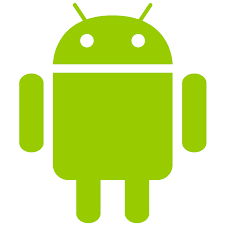











.jpeg)
.jpeg)

12 Comments
Quite informative. Thanks TWW
ReplyDeleteWe're here for you 🤗!
DeleteVery knowledgeable
ReplyDeleteMore tips coming your way! 💥 We'd serve you with our best, as always, though we're not there yet🙈.
DeleteMind opening
ReplyDeleteThank you 🙌🏽
DeleteAwesome!
ReplyDeleteThanks 🙌🏽🙌🏽🙌🏽
DeleteCan we have a post for iPhone users?
ReplyDeleteNice work though. I enjoyed reading it
We'll work on that
DeleteVery informative
ReplyDeleteThanks
Delete