10 Simple Hacks to Maximise the Services Google Offers on Your Android
1. Google Assistant
Google Assistant is your own Siri for android. It is a virtual assistant software application developed by Google that is primarily available on mobile and home automation devices. Google Assistant can use Artificial Intelligence (AI) to engage in two-way conversations. It allows you make hands free calls, texts, and even open apps.
You can ask it questions, listen to its jokes, even have fun games such as
riddles with it. It uses a voice activation system, even though it also
supports texts.
I have fun a lot with it, you should try it out too.
2. Google Drive
With Google Drive, you never have to lose your precious files at all. Google
Drive is Google’s cloud storage feature that allows you store up to 15 GB of
data for free, upgradeable to up to 2 TB if you so desire. Files uploaded also
come with their download link, allowing you to share for others to access and
download.
You can also connect to computers, making cloud file sharing all the more
effective.
3. Back up contacts
If you still store contacts on your SIM card or phone memory, you’re taking
the unsafe route. In the case of loss of any of these, your contacts are lost
and you can’t get them back. When you save your contacts to your Google account
(your mail), your contacts are synchronised and backed up to the server.
So even if you lose your phone, you can simply sign in to your Google
account on another device and the contacts are all restored. This has worked
for me since 2016 and I recommend you let it work for you too.
4. Easy sign up and login
I’m certain that if you have ever had to login on up to seven sites on the
internet, at least three offered you the chance to sign in with Google. The Google
sign in integration feature allows you simply create an account with a lot of
platforms, as well as save your passwords for you, if you are using Chrome.
5. Synchronise Game Progress
If you are a frequent gamer, I guarantee that you already use the Google
Play Games feature a lot. Acting as a sort of library for games on Play Store,
the Play Games app gathers them in one place, and the best part is that you can
sign in with your gamer profile account and save your progress. This ensures
that your achievements and game progress are stored and can be transferred
across devices.
6. Google Photos
If you love photos and organisation, then you would love Google Photos. With
Photos, you can store, classify, and back up pictures for future reference. It also
semi automatically matches profiles of people recognised by the AI, allowing
you to easily group them.
It is another feature that allows you switch across devices and access your
photos. Photos also allow you share pictures with other people across the app,
for editing and download.
7. Google Maps
It would take me 12 minutes to get to the University of Jos from my house by
motorcycle, and 17 hours to get to Lagos from Jos by car. What’s my source?
Google Maps!
For those who haven’t explored the Google Maps app yet, it is an awesome app
that allows you to have a general view of the earth. With different view modes,
you can pan around the globe, get transportation directions to wherever you
desire to go, and even find services near you. These include businesses, gas
stores, eateries, and fun spots, among others.
8. Password Storage with Chrome
Ever forgotten a password, especially those long ones you wanted to make
unique? Well, it doesn’t have to be so with Google Chrome. With Chrome, you
have a handy password manager that not only saves your login passwords, but
also suggests strong passwords for you if you ever need their help with that.
9. Duo
Google Duo is a free, simple, easy-to-use video calling and messaging app. With
it, you can call up to 32 people and engage in conversations across a highly
secure end-to-end encrypted system.
The app has been rather unpopular in many circles but is a really helpful
app, if you can get to it.
10. Meet
Now found with the Gmail app, Google Meet is Google’s response to Zoom. A lighter, simpler app, Meet allows you to host and join virtual meetings online. It also gives you a degree of privacy as only people who have your code can join in the meeting.
Unlike Duo, Meet isn’t as secure and only uses a simple encryption system. This
notwithstanding, there are reports that Google plans to replace Duo with Meet.
I personally love the Meet app and prefer it over Zoom and Duo.
There it is. You now know 10 ways to get more out of your phone using Google and its apps. If you have something to share or ask, please do so in the Comments section below.
Stay smart!






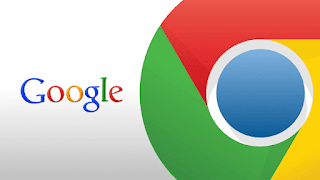





.jpeg)
.jpeg)

4 Comments
Great! Thanks for sharing.
ReplyDelete-Favourite reader
You're welcome ☺
DeleteIt's good
ReplyDeleteWell done
Delete